My experience trying to get the Netgear CAX30 model/router to work for me.
PART I: RISE OF THE FIRMWARE

I bought this cable model September of 2022 as a stand-by in case the modem I was using breaks. It was on sale at Costco, and getting it at the sale price was better than having to pay market price when I do need to replace a broken modem A.S.A.P. With the F’ed up supply chain nowadays, I didn’t need more problems.
As fate would have it, my modem did break in February 2023. It’s also a Netgear, so this was an upgrade from an older Netgear to a newer Netgear. Everything was fine until Netgear decided to bump their firmware to version 2.1.3.10.
It started with random reboots. Then the Wifi just stopped working. Things were connected to the router fine, but there was no Internet access for any of them. I blamed it on Comcast/Xfinity since they were typically responsible for these resets as they “upgraded their network to serve [me] better.”
Logging into the Xfinity website, they actually had a banner saying pretty much, “it’s not our fault; go talk to Netgear. Oh. And restart your modem.” So I restarted my modem (multiple times) since their diagnostics tool is like a broken record that keeps repeating that step.
Going the Netgear support, they have a dedicated page for the CAX30 (how nice). First suggestion: turn off Traffic Meter (it wasn’t on). Second suggestion: reset the modem to factory default settings. Sure. Thanks. Having done it 3 times now and having to reset ALL my devices each time. What’s once more between friends?
Searching further in Netgear support, I saw in the community support site some other people were also complaining about the same problems. That’s when someone said it was due to a firmware update. Seems like somebody (who’s probably laid off recently–or at least I hope so) pushed out a bad firmware version 2.1.3.10 which broke pretty much all the modems. There were some convoluted instructions on downgrading that firmware to a previous version. I write code for a living, so I’m not entirely tech-illiterate, but somehow I didn’t think I had to TFTP a binary file to the router was the way to go. That article also said the author had to downgrade to Windows 7. Hm…
Before embarking on this delightful journey, I thought I’d talk to some Netgear support to see if there’s an easier way. After some time, they emailed me back asking for the Logs from the modem. A careful look revealed that there was “Logs,” and then there was “Event Logs.” I suspect there were two departments that just hated each other (or one of them was in one Asian country and the other was in another):
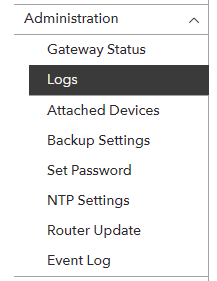
I sent both logs just in case, and now the finger pointing started. They blamed Comcast for the “UCD invalid or channel unusable;” errors. “Get Comcast to inspect your cables and leave us alone!”
Know how these copy-pasting Call Center scripts (probably from Salesforce) work, I ignored that email and went through their support site and downloaded their 1.4.11.2 firmware. Reading their support docs, it looked like installing the firmware was not as hairy as previously described in the community support site. No need to downgrade to Windows 7. That’s a relief.
After downgrading the firmware to 1.4.11.2, things got better!
It brought my max speed of 600-700 Mbps to 200-300 Mbps. But at least it was stable.
So NOW I replied to that email from Netgear support and told them that:
- I downgraded my firmware to 1.4.11.2.
- I noticed that my max speed was significantly reduced.
- How can I get back 600-700 max Mbps?
Just like a tech support email that it is, the reply was, “OH! So things are working now. We’re closing the ticket! Thank you very much!”
It took another couple of exchanges before that delightful bloke probably finally consulted their manager and so on. And the suggestion was to further downgrade the firmware to 1.4.10.10.
And after that downgrade, FINALLY things are back to normal!
To recap, this is the sequence:
2.1.3.10 (just broken) ==> 1.4.11.2 (stable but halved the speed) ==> 1.4.10.10 (working finally)
The winning trinity of versions:
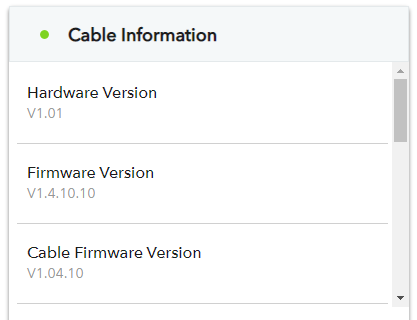
PART II: RETURN OF THE FIRMWARE
Things were working fine for several weeks.
THEN I realized for some weird reason, my HBO MAX just started hanging and taking a good 3 minutes to do anything. Other streaming sites worked fine. It was just HBO MAX.
This went on for days. There were not a lot of help from HBO Max | Help Center. The usual suggestions to “start over,” from logging out and back in to reinstalling the app to–that’s right–restarting the cable modem. I had to give them credit, though, they didn’t suggest factory resetting the modem.
Then the modem came back into my mind. What if I tried my wired connection to the modem to at least rule out the Wifi?
Sure enough, my desktop that had a wired connection to the modem was able to bring up HBO MAX and played content fine. So it WAS the Wifi! And it was probably the damn modem.
So I got back into 192.168.1.1 and looked around. The firmware was at 1.4.11.2.
Looks like the modem was trying to do me a favor and upgraded its firmware from 1.4.10.10 to 1.4.11.2. Only now the speed was better except when it came to HBO MAX and who knows what else.
So like an idiot I downloaded the 1.4.10.10 firmware again, and this time I’m saving it somewhere outside of the Downloaded folder because I had the feeling I’d probably be downgrading to it again.
So that’s where I am. Back to 1.4.10.10. Until the next time the modem decided to upgrade its firmware automatically.
Turn off auto-update, you say? Sounds like a great idea!
Except it’s not available:
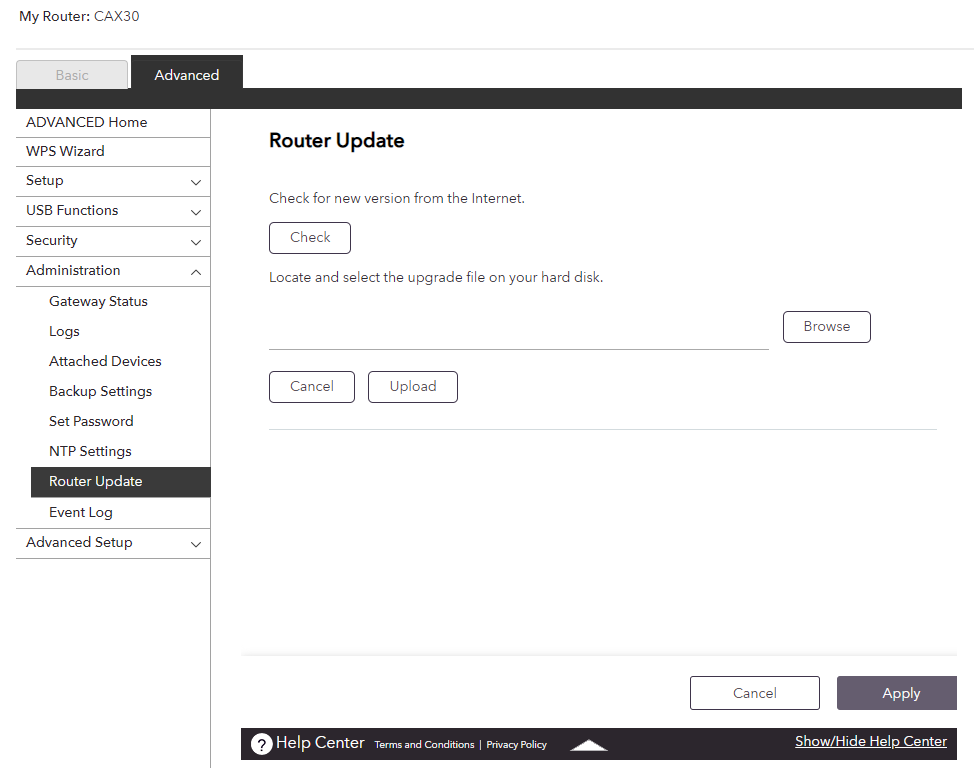
EPILOGUE
Why do people these tech people keep changing things that are already working?
I used to think this is a UI thing. I expected crap like this from Javascript people because they just aren’t content without changing the UI every now and then (typically shortly after I’ve gotten used to the layout of the most recent update). But thankfully these “updates” and “refreshes” typically just affected the UI. They were annoying and confusing, but they typically wouldn’t break anything (anything that mattered anyway).
Unfortunately nowadays, this fixation to always changing things, sometimes for no good reason other than for changes’ own sake, is everywhere. And most of the changes are disruptive, most of them make things worse, and most of them I can’t avoid.
In this case, the firmware update happens by itself whether I want it or not. I can’t even disable it.
Done with Netgear
I have now an ARRIS G34 modem/router for less than $200. The G34 is working fine for me without any of these problems. The CAX30, probably my last Netgear product, is in its box in the garage. I haven’t e-wasted it yet in case I need a backup modem/router. Hopefully, if I ever need to use it, by that time Netgear have finally come up with a stable firmware that works for me. I am not holding my breath.