Throughout the years I’ve built a large collection of ebooks from Manning.com. The online publisher is focused on technical titles related to programming.
Most of the ebooks from Manning are available in ePub, PDF, MOBI, and HTML (they call it liveBook) formats. MOBI was originally the Kindle format, but nowadays I can just upload ePub files into Send to Kindle. Of the remaining ePub and PDF formats, I find ePub to be more responsive and in most cases smaller in size.
To read ebooks, I use Calibre (a free eBook “management” software). It runs on multiple OSes, but I use it mostly on my Windows box since Apple’s Books app is the best on Macs. When reading these Manning ebooks with Calibre, even as recent as version 8.9.0, I found that the font for the ePubs is stuck on a specific format. It doesn’t matter what setting I use in Preferences > Fonts.
As is the case with other issues, I can only remain lazy and put up with this for so long (and I have put up with this for a while now). Today is when I decided to see what I can do to fix this and document it.
What is ePub?
It turns out that an ePub is more or less a ZIP of HTML files. This gives me hope to see if I can decipher the HTML and CSS files to see what the issue is.
Identifying the Font Setting
The next step is identifying where the ePub is getting its font setting. When reading an eBook in Calibre, it actually launches a different program (“E-book viewer”) that renders the book.
When viewing the book, if I right-click on the page, it behaved as if I were using the Edge or Chrome browser and allowed me to “inspect” the HTML and CSS underneath.
After navigating the document tree, I found an iframe in which the content was rendered, and it got the font (turns out to be Verdana) from a stylesheet.css file.
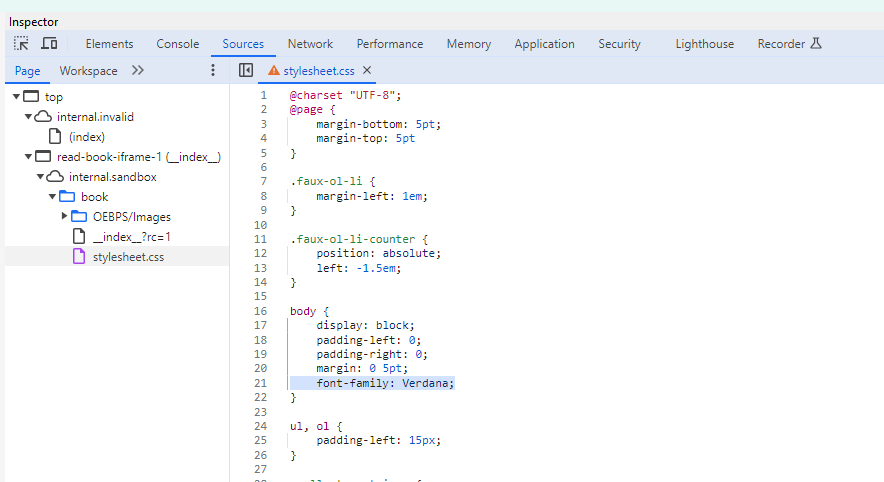
NOTE: The process described applies only to previous versions of the program. The newer versions (at least 8.9.0) hijacked the right-click to now render the “Show Controls” panel. I can still access the internals, however, by using the “Edit Book” feature (see below) from Calibre itself.
Modifying stylesheet.css
The first thing to try is:
- Rename the ePub file as a Zip file.
- Uncompress the Zip file
- View the contents
It turns out to be easier that I thought. Once the folder of the uncompressed Zip was opened, that stylesheet.css file is right there in the root subdirectory. And its contents are identical to that of the iframe above.
I just remove the line from the file:
font-family: Verdana;Zip things up and rename it back to .epub. Now “E-book viewer” will render the book with the font override correctly.
An Easier Way Using Calibre’s Edit Book
All the manual steps (renaming to zip, uncompressing, edit, recompressing, renaming) can be done easily using Calibre’s own “Edit Book” feature. See Editing e-books — calibre 8.9.0 documentation.
Basically, in the Calibre library, just right-click on a book and select “Edit book.” The “Edit book” window will come up with the ePub files on the left. Double-click on the stylesheet.css entry to open the corresponding file on the right. Make the change right there and Save.
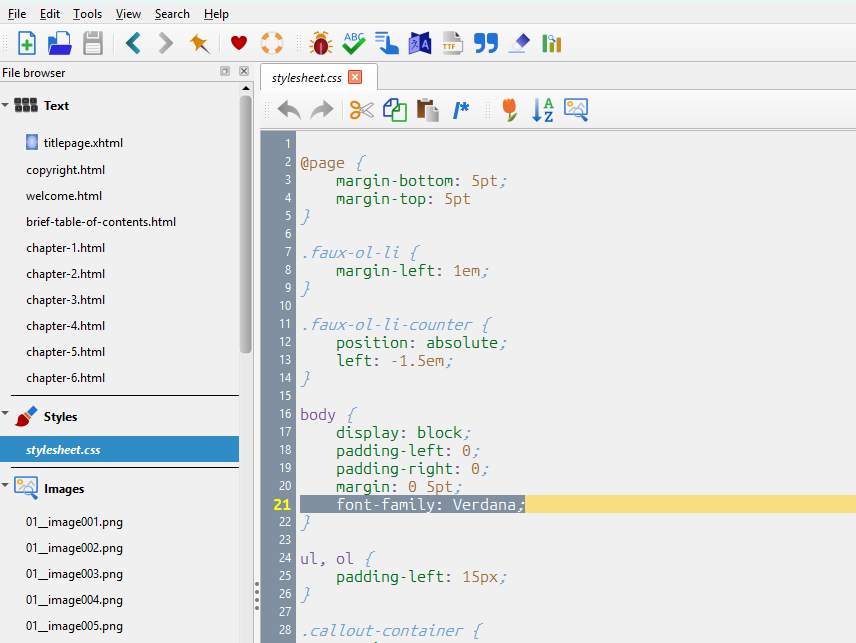
That’s it!
The next time the book is opened, the fonts will be correctly overridden.
Other ePub Readers
Some other ePub readers have varying ability to override that default font of these Manning ePubs. Some of the ones I tried are here:
| Reader | Properties | Font Support |
| Aquile | Freemium* | Yes. And it does override Manning ePubs’! |
| Freda | Free | Yes, but it cannot override Manning ePubs’ |
| ePub+ 1.0.6.0 | Free | None |
| Real eBooks Reader 2.2.5 | Small (~26 MB); Free | None |
*For instance, a very nice ePub reader from the Windows store, Aquile, can override the font correctly. In general, it’s about the most professional and fancy reader there. One problem I have with Aquile. however, is that it’s not free after a certain number of books is added to its library.
So… for anyone on a budget, Calibre is probably the best choice since, as described above, there is a relatively straight-forward way to fix the issue using the “Edit Book” tool that it includes.