What Would Life Be If It Were Easy?
This topic seemingly should be an easy one. Yet my MacBook Pro (Sequoia 15.3.2) just doesn’t seem to like to cooperate.
Searching on the ‘Net shows the usual suspects:
- Turn on Bluetooth
- Pair with phone
- Turn on Bluetooth sharing (System Settings > General > Bluetooth Sharing)
Yet, whenever I try to push a file from my Samsung phone to the MacBook, it gets an error. On the MacBook side, there is nothing hinting that there was a problem or that something was attempting to send a file to it.
No Thanks to support.apple.com
The closest help article from Apple support is: https://support.apple.com/guide/mac-help/share-files-mac-bluetooth-devices-mchle7fa9e15/15.0/mac/15.0
There is a section, “Send a file to a Bluetooth device.” However, NOTE the conspicuously missing section, “Receive a file from a Bluetooth Device.”
The closest thing is a section called, “Browse or retrieve a file on a device or computer.” (What device? Bluetooth device?) And you’re just going to assume everyone’s going to implement a “Browse” feature for you? Guess what?
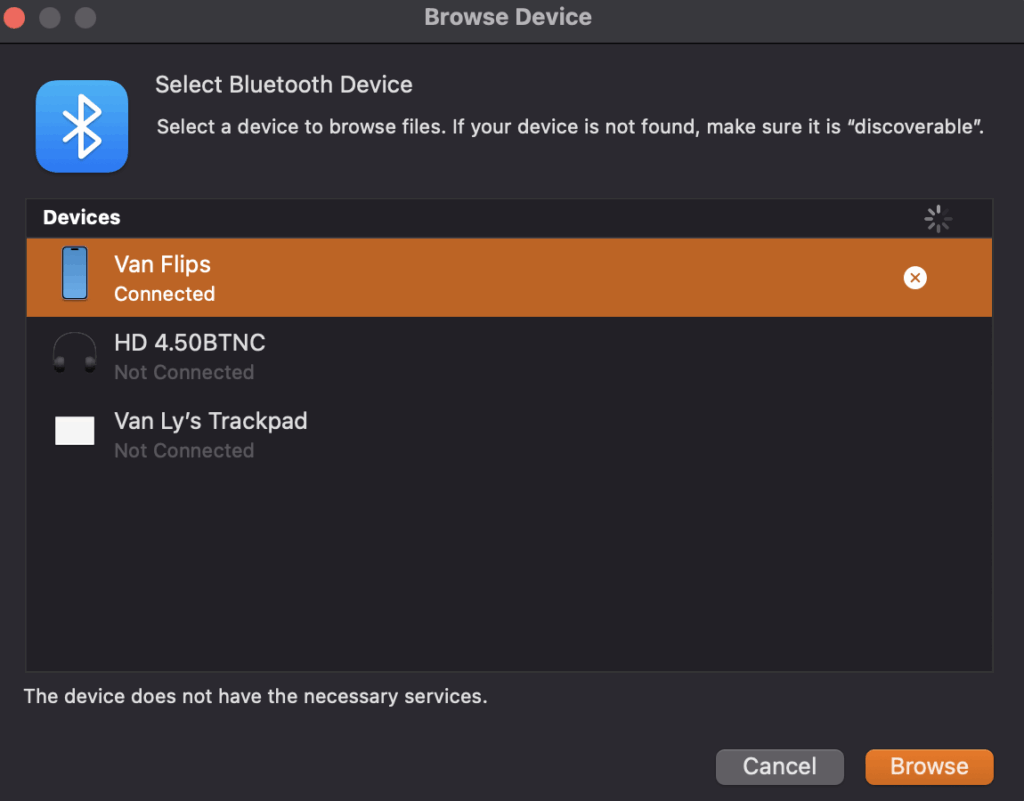
Back to Bluetooth Sharing
So I’m back to the Bluetooth Sharing setting. There is an “i” icon on the right that, once clicked, brings up a promising dialog:
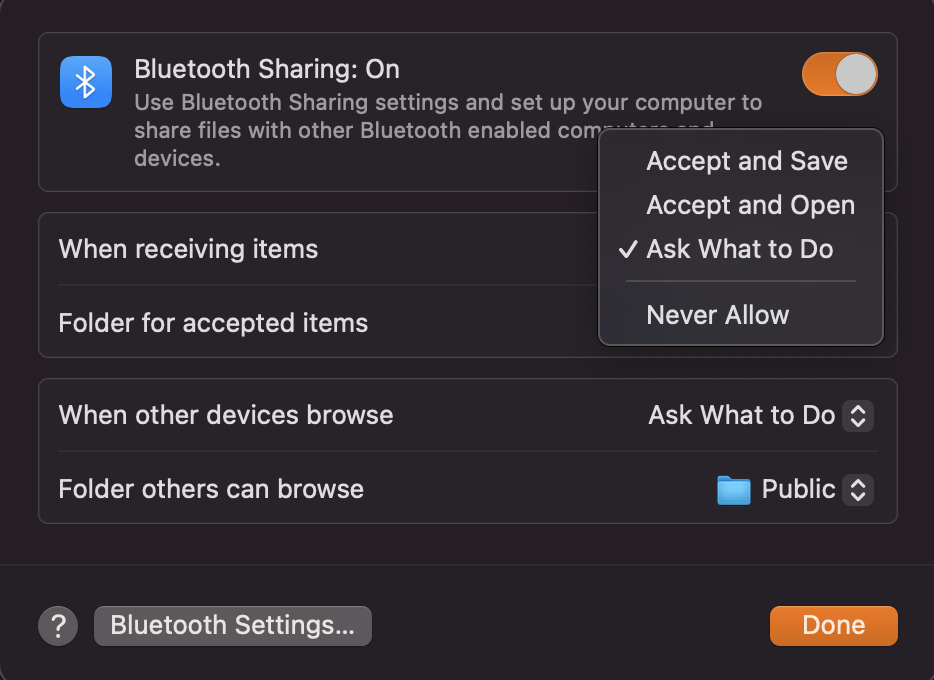
For the section “When receiving items,” for me, it was set to “Accept and Save.” Either I set it a while back or it came that way. Who knows? Well. It certainly did not accept and save, so just out of curiosity, I changed it to, “Ask What to Do” (see above).
And that solved it!
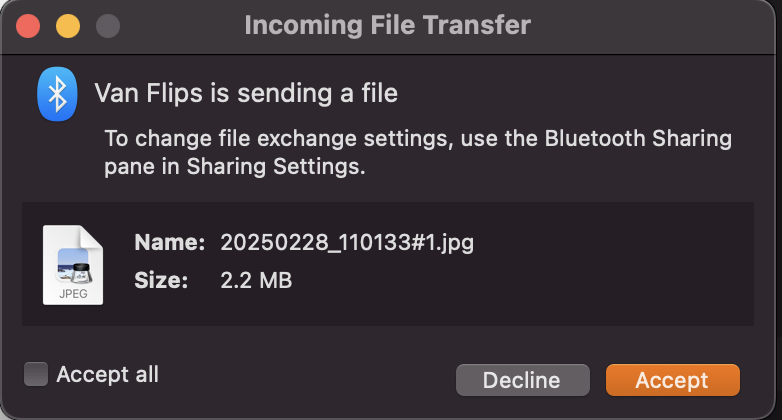
Accept and Save Bug?
My first instinct was that the “Accept and Save” choice was broken, then. I even wrote a feedback to Apple Support about it.
Then I wondered. I just wondered….
I set it back to “Accept and Save” and tried again.
And it worked! BUT there was a dialog that came up asking for some permissions on behalf of an OBEXAgent. So what is an OBEXAgent?
I granted it whatever permission it asked for. Unfortunately I did not screencap that permissions prompt.
What Was The Problem?
Side quest: when I was younger, whenever we got something up and running after jiggling this and that, there would always be this guy in charged with raining over parades. He would question with his furrowed brow, “So what was wrong, and how was it fixed?” Eventually even he was one-upped by some other guy coming up with a “process” to require a write-up explaining what happened and then a subsequent meeting set up so that even more people can spend some quality time discussing “the issue.”
I’m sorry to say that, over time, I had evolved into one of those guys–not the write-up and meeting guy, mind you; you have my permission to shoot me if I ever get there. I mean I AM interested in understanding why it didn’t work and how it worked again.
So what did happen, then? Since I can’t seem to reproduce the problem (i.e. all file transfers seem to work now without any manual intervention), my guess is that the “Accept and Save” feature and/or this OBEXAgent thing was stuck somewhere that made it not accept and save. And toggling to something else and back caused it to reset somehow. It may even have something to do with some permissions that it prompted for when I tried it that 2nd time. Did it work before and was broken due to an update to improve security so that now it would need to prompt for whatever permission that was needed? And did whoever implemented the change made it so that it would only prompt if I just switched to the “Accept and Save” option for the first time (and ignored the case when I already had it on)? Was that a P3 that didn’t get into the MVP? And an error/declined message dialog would’ve been a P4 that never saw the light of day? This is, of course, just a guess.
Anyway. So now the “Accept and Save” feature seems to have recovered and worked fine.
Perhaps until the next (security) update?